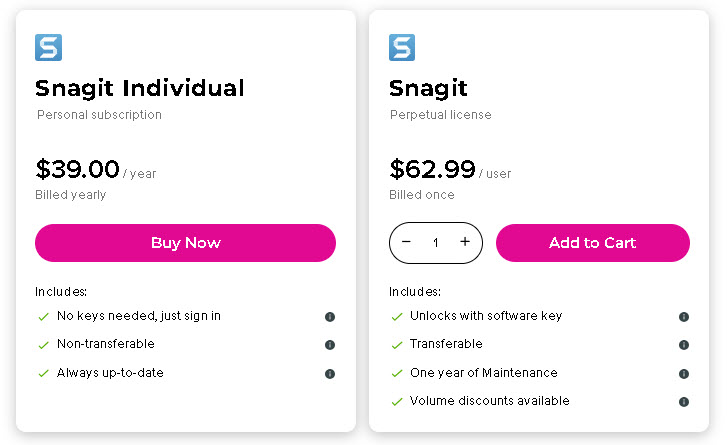When it comes to screen capture tools, it’s easy to think they’re all about taking simple screenshots. But with Snagit, it’s a whole different story. I’ve used various tools over the years, but Snagit stands out for its combination of user-friendly features and advanced capabilities. Whether you’re creating job aids, extracting text, or recording tutorials, Snagit does it all with style and ease. Here’s what I love about it and why I keep coming back for more.
Why Snagit Makes Screen Capture Feel Like a Superpower

Let’s face it—screenshots and videos are everywhere. We use them for everything, from troubleshooting a tech issue to teaching a new skill. Snagit makes these tasks seamless, and here’s why it feels like a cut above the rest:
Versatile Capture Options
I like how Snagit doesn’t box you in. You can capture still images, scrolling windows, or record videos with system audio, your microphone, and even webcam footage. This flexibility means I’m never stuck figuring out how to show what’s on my screen—it’s all right there, ready to go.
The icing on the cake? You can transform these recordings into animated GIFs. I’ve used this feature countless times to create quick, engaging loops for presentations or emails. It’s such a simple addition, but it’s made a big impact on how I share information.
Annotation Tools that Shine
Snagit doesn’t just stop at capturing—it’s what you can do afterward that makes it special. The editing tools let you annotate images or videos with arrows, shapes, and even step numbers. I personally love the Screen Draw feature for live annotations during recordings. It’s perfect for those “aha!” moments when you want to guide someone’s eyes to the right spot.
This attention to detail really sets Snagit apart. Whether I’m highlighting a chart or adding captions to a step-by-step guide, it feels effortless to create something polished and professional.
How Snagit Transforms Workflows with Powerful Extras

One of my favorite features of Snagit is how it goes beyond screenshots and into productivity territory.
Text Extraction: A Game-Changer
Ever get stuck with information locked in an image? Snagit’s text extraction feature is a lifesaver. I’ve used it to pull text from screenshots, scanned documents, and even photos of signs. The process is so simple: open the image, click “Grab Text,” and voilà—the text is ready to copy and edit.
This tool has saved me hours of retyping, especially when working on presentations or reports. It feels like magic every time!
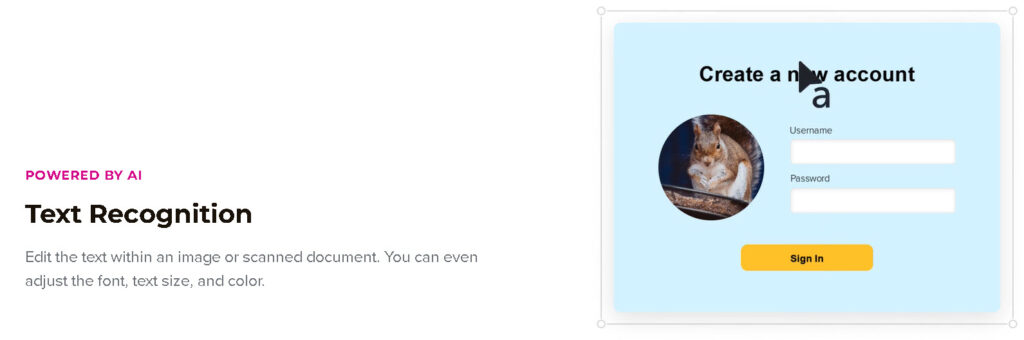
Templates for Job Aids
If you’ve ever tried to create a job aid from scratch, you know how tedious it can be. Snagit takes that pain away with pre-designed templates. I like how intuitive they are—just drop in your screenshots, add captions, and customize colors or fonts.
These templates are my go-to for creating step-by-step guides. They’re clear, concise, and visually engaging, which is exactly what you need when explaining a process.
Sharing Made Simple
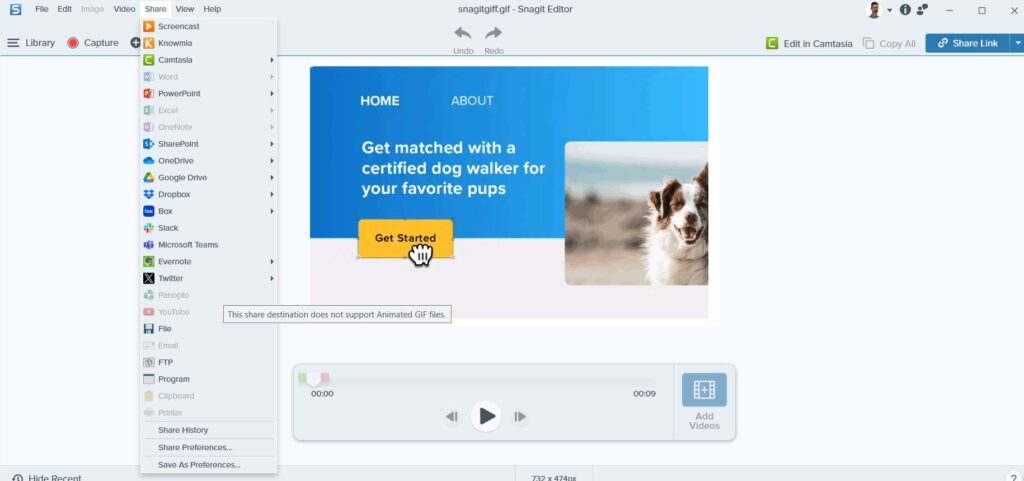
Sharing is where Snagit truly excels. You can save your captures locally, generate shareable cloud links, or even upload directly to platforms like YouTube. This streamlined process makes it easy to get your work in front of the right people without jumping through hoops.
Why Snagit Stands Out in a Crowded Market
There’s no shortage of screen capture tools out there, but Snagit has carved out its niche by offering something for everyone. For casual users, it’s simple and intuitive. For power users, it’s packed with advanced features that elevate your workflow.
Personally, I appreciate how Snagit balances functionality and usability. The ability to extract text, create GIFs, and design polished instructional materials feels like having a Swiss Army knife for digital communication.

And let’s talk about its library feature for a second—it’s a lifesaver for organization. I love being able to sort captures by date or application, especially when I’m juggling multiple projects.
Final Thoughts: Why I Love Using Snagit
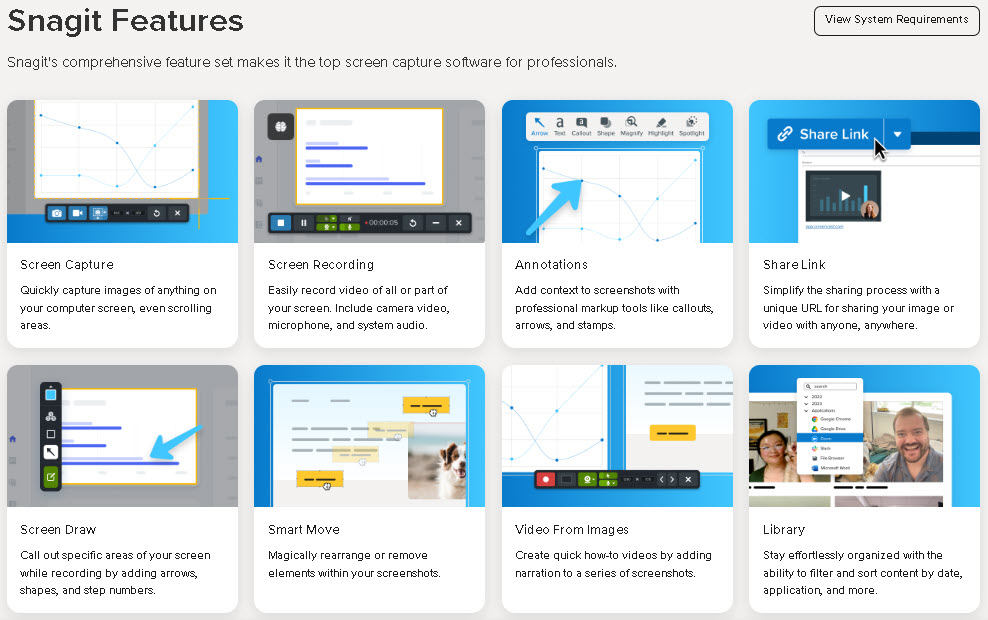
At its core, Snagit is a tool that adapts to your needs. Whether I’m building a tutorial, troubleshooting for a colleague, or just capturing something cool on my screen, Snagit delivers every time. It’s reliable, versatile, and easy to use—all the things I value in software.
So, if you’re looking for a screen capture tool that goes above and beyond, Snagit is worth checking out. It’s more than just screenshots; it’s about creating, sharing, and communicating in ways that make your work—and life—a little bit easier.
And honestly, who doesn’t want that?