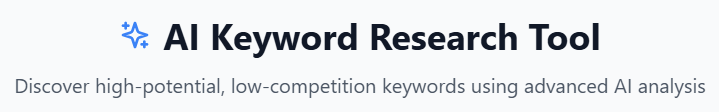Creating a professional and effective email template involves choosing the right tools and following a clear process. Whether you’re just starting out or refining existing emails, selecting the right combination of tools can make all the difference. Here’s a comprehensive guide to the tools and platforms I’ve chosen to build my email template.
On this page, you’ll find an overview of the essential tools and platforms I use to create professional, high-performing email templates. Each tool is listed with a brief description to give you a sense of what it does and why it’s useful. To make navigation easier, I’ve included a site map so you can quickly jump to any tool that interests you. If you’d like more in-depth information on how to use each tool, be sure to check out our Tool Details page where I provide step-by-step guidance.
Choosing the Right Email Marketing Platform
When it comes to email marketing, selecting the right platform is crucial for effectively reaching and engaging your audience. Each platform offers unique features tailored to different needs—whether you’re a small business looking to automate emails or an e-commerce store wanting SMS marketing alongside email campaigns. Below, I’ve compiled a list of popular email marketing platforms, each with its strengths and specialties, to help you find the best fit for your marketing goals.
Email Marketing Platforms step-by-step guidance.⬇ Here is what Im Using for My Email Platform

GetResponse: Ideal for those needing comprehensive email marketing with additional landing pages and webinar capabilities.

Mailchimp: A popular platform offering email marketing, automation, and in-depth analytics, great for businesses at any scale.

AWeber: Tailored for small businesses, AWeber offers accessible email marketing and automation tools.

Systeme.io: A versatile, all-in-one marketing platform that streamlines various aspects of online business operations.

Brevo (formerly Sendinblue): Provides a complete suite of marketing tools, including email, SMS, and chat for seamless audience engagement.

Constant Contact: Known for its user-friendly interface, Constant Contact adds value with social media integration and event management features.

ActiveCampaign: Combines advanced email marketing, automation, and customer relationship management (CRM) capabilities, ideal for businesses looking to deepen customer interactions.

Campaign Monitor: Specializes in email marketing with customizable templates and detailed analytics for tracking performance and engagement.
Let’s look at what I’m using and how to make the most of it. Go here for a detailed breakdown of each tool and tips on how to use them effectively.
Design Tools for Engaging Email Visuals
Adding visual elements to your emails is a proven way to increase engagement and make your content memorable. From attention-grabbing headers to promotional banners, the right design tool helps you create polished, professional-looking graphics without requiring extensive design skills. Below is a list of top design tools, each offering unique features to suit different needs and expertise levels.
Recommended Design Tools
- Canva
- Purpose: Canva is a user-friendly design tool perfect for creating eye-catching visuals for email templates. With its extensive library of templates, fonts, and graphics, Canva makes it easy to design headers, banners, and other graphics that enhance your email’s appeal.
- How It Helps: Ideal for beginners and experienced designers alike, Canva offers a quick and effective way to create beautiful visuals that fit seamlessly into any email campaign.
- Adobe Spark
- Purpose: Adobe Spark is great for creating professional-looking graphics, animations, and short videos. It’s an accessible option from Adobe’s suite that allows for more brand customization while remaining intuitive.
- How It Helps: Spark’s animation capabilities make it easy to create dynamic graphics that add movement to your emails, capturing readers’ attention in a unique way.
- Visme
- Purpose: Visme is geared toward marketers who need data visualization, offering tools to create infographics, charts, and presentations.
- How It Helps: This tool is ideal for creating engaging visuals that communicate data clearly, especially in emails containing reports, case studies, or complex information.
- VistaCreate (formerly Crello)
- Purpose: VistaCreate offers templates for social media, ads, and email visuals. It’s similar to Canva but focuses more on marketers with ready-made design elements for quick content creation.
- How It Helps: With an emphasis on variety and ease, VistaCreate allows users to produce consistent, on-brand graphics for email campaigns with minimal setup time.
- Figma
- Purpose: Figma is a collaborative design platform, ideal for teams working on custom designs and templates. It’s especially popular for interface and layout design.
- How It Helps: For teams, Figma’s real-time collaboration makes it easy to get feedback and refine designs on the spot, ensuring email visuals meet all brand guidelines and campaign goals.
- Snagit
- Purpose: Snagit is designed for quick, straightforward graphic creation, especially useful for capturing and editing screenshots or creating tutorial visuals. It’s easy to use, with a focus on providing clear, instructional content that can enhance email graphics.
- How It Helps: Snagit provides a quick way to create annotated screenshots, banners, headers, and other visual assets, making it a great choice for those who need simple, effective visuals without spending much time. It’s especially valuable for adding clarity and engagement to emails that include step-by-step guides or product highlights.
Want to learn more? Click here for a full breakdown of each tool and how to get started.
Code Editor for Customizing Email Templates
For email marketers looking to go beyond pre-made templates, a code editor is essential. With a code editor, you can directly edit HTML, CSS, and JavaScript, allowing for greater control over the layout, styling, and functionality of your emails. This tool is especially valuable for those who want to add custom elements or unique styling that standard email editors may not support.
Recommended Code Editors
- Online HTML Editor
- Purpose: This browser-based editor is perfect for those who need a simple, accessible tool to refine their email templates’ HTML, CSS, and JavaScript. Its online nature means you can work from anywhere without installing software.
- How It Helps: Ideal for quick edits and testing, Online HTML Editor allows you to build and preview custom layouts directly in the cloud, making it easy to produce professional, polished emails.
- Sublime Text
- Purpose: A popular code editor known for its speed and efficiency, Sublime Text supports multiple programming languages and has a clean, distraction-free interface.
- How It Helps: With features like syntax highlighting, split editing, and customizable shortcuts, Sublime Text makes it easier to organize and refine complex email templates, especially for users working on larger projects.
- VS Code (Visual Studio Code)
- Purpose: A robust, free code editor developed by Microsoft, VS Code offers a wide array of plugins, making it highly versatile for web development.
- How It Helps: With extensive support for HTML, CSS, and JavaScript, along with real-time previews and an active extension library, VS Code enables users to streamline email design by adding advanced functionality and automations.
- Atom
- Purpose: Created by GitHub, Atom is an open-source editor known for its hackable nature, allowing users to customize it to fit their needs.
- How It Helps: Atom offers a range of community-built packages, making it easy to install features specific to email design. It’s perfect for users who enjoy customizing their workspace and experimenting with different layouts.
- Brackets
- Purpose: Brackets is an open-source code editor with a primary focus on web design, developed by Adobe. It’s ideal for front-end developers and designers who frequently work with HTML and CSS.
- How It Helps: With a live preview feature, Brackets lets you see how your changes affect the email template in real time, making it a valuable tool for quick styling tweaks and layout adjustments.
For this I use Online HTML Editor.
Web Hosting for Template Storage and Accessibility
Reliable web hosting is crucial for ensuring that email templates, landing pages, and any linked resources are always accessible to your audience. Good hosting ensures your site loads quickly, provides security, and supports high traffic volumes, all of which are essential for a seamless user experience. Here are some top web hosting options for storing and serving your email-related pages and assets.
Recommended Web Hosting Providers
- HostGator
- Purpose: HostGator offers reliable web hosting services to store and deliver your templates, landing pages, and any other web-based assets. It provides consistent uptime and fast loading speeds, ensuring your email audience has uninterrupted access.
- How It Helps: With round-the-clock reliability, HostGator ensures that your pages are always available when your audience clicks through, maintaining a smooth user experience.
- Bluehost
- Purpose: Known for its user-friendly interface and affordable plans, Bluehost is an ideal choice for beginners and small businesses looking to host landing pages or email-related resources.
- How It Helps: Bluehost offers built-in tools for WordPress, making it easy to set up and manage landing pages, blogs, or other content tied to your email campaigns. Its reliable uptime and support make it a popular choice for marketers.
- SiteGround
- Purpose: SiteGround is known for its speed and excellent customer service. It’s particularly optimized for WordPress hosting, which is beneficial if you’re using WordPress to manage your email landing pages.
- How It Helps: With advanced caching and speed-boosting features, SiteGround ensures quick loading times, reducing bounce rates and improving user experience for visitors coming from your emails.
- A2 Hosting
- Purpose: A2 Hosting focuses on performance with its Turbo servers, which are designed to load pages up to 20 times faster. It’s a good option for those who prioritize speed.
- How It Helps: Faster loading times can improve email engagement by ensuring users don’t experience lag. A2 Hosting is especially useful for marketers with high-traffic landing pages linked in email campaigns.
- InMotion Hosting
- Purpose: Known for its powerful shared and dedicated hosting options, InMotion Hosting is ideal for users who may need more advanced hosting features as their traffic grows.
- How It Helps: With scalable options and strong customer support, InMotion Hosting provides flexibility for growing email campaigns, allowing you to easily upgrade as your audience and needs expand.
- DigitalOcean
- Purpose: DigitalOcean is a cloud hosting provider that offers scalable, developer-friendly options. It’s a bit more technical, suitable for users comfortable with server management.
- How It Helps: DigitalOcean’s flexibility and scalability make it a good choice for advanced users who want more control over their hosting environment and expect variable traffic from email campaigns.
For more in-depth hosting needs and to see which providers I recommend, click here to explore my top choices and detailed reviews.
Content Management System (CMS) for Managing Email-Linked Content
A Content Management System (CMS) is essential for organizing and managing web content, such as landing pages or blog posts, that you might link to in your email campaigns.
A good CMS enables you to update content quickly, track engagement, and maintain a consistent look across your site. Here’s an overview of WordPress, a popular choice, along with other CMS options that could suit different users.
Recommended Content Management Systems
- WordPress
- Purpose: WordPress is the world’s most popular CMS, known for its flexibility and extensive plugin options. It’s ideal for creating and managing landing pages, sign-up forms, and blog content connected to your email campaigns.
- How It Helps: With a large library of plugins and themes, WordPress lets you easily customize pages and optimize them for conversions. It also integrates seamlessly with email marketing tools, making it easy to track leads and engagement.
- Wix
- Purpose: Wix is a user-friendly, drag-and-drop website builder with CMS capabilities, ideal for those who prefer a more visual design process without needing technical skills.
- How It Helps: Perfect for small businesses or individuals, Wix allows you to quickly create attractive landing pages or information pages that link from your emails, without the need for complex coding.
- Squarespace
- Purpose: Squarespace is another popular CMS that combines design flexibility with ease of use, offering visually stunning templates that work well for landing pages and email-linked content.
- How It Helps: Squarespace’s elegant, mobile-friendly templates make it easy to create polished pages for email subscribers. Its analytics also provide insights on page visits, helping you measure campaign effectiveness.
- Joomla
- Purpose: Joomla is a versatile open-source CMS that offers more control and customization than simpler platforms, making it suitable for users with moderate technical expertise.
- How It Helps: Joomla provides a range of built-in SEO tools and flexible content organization, which is beneficial for users managing multiple types of content or more complex websites linked to email campaigns.
- HubSpot CMS
- Purpose: HubSpot CMS is part of the HubSpot suite, which includes CRM and email marketing features. It’s ideal for marketers who want a fully integrated system for managing customer interactions.
- How It Helps: HubSpot CMS integrates seamlessly with HubSpot’s marketing tools, enabling you to track leads, automate responses, and personalize content. This all-in-one approach is great for growing businesses focused on inbound marketing.
- Drupal
- Purpose: Drupal is a powerful, open-source CMS known for its scalability and flexibility, suitable for users with technical expertise who need robust customization options.
- How It Helps: With extensive customization and security features, Drupal is often used by larger organizations that handle complex content structures or high-traffic sites. It’s ideal for advanced users looking to create a tailored experience for their audience.
Image Hosting & Backup for Secure Storage of Email Assets
Image hosting and backup tools ensure that your email assets—such as images, banners, and other visuals—are securely stored and easily accessible. These tools help prevent data loss and maintain the integrity of your email designs by providing reliable storage and backup solutions. Below are some top recommendations for image hosting and backup services to keep your assets safe.
Recommended Image Hosting & Backup Solutions
- GotBackup
- Purpose: GotBackup offers secure storage and backup for email assets, ensuring critical files are protected and easily accessible when you need them.
- How It Helps: GotBackup provides peace of mind by safeguarding all visual assets, so you don’t lose valuable files due to unexpected technical issues. Its robust backup capabilities prevent downtime and ensure your email visuals are always ready for use.
- Dropbox
- Purpose: Dropbox is a well-known cloud storage service that allows you to store and organize files, including images, with easy access from any device.
- How It Helps: Dropbox’s intuitive interface and sharing features make it simple to organize and retrieve email assets. Its cross-platform accessibility ensures you can access images whether working from your desktop, tablet, or mobile.
- Google Drive
- Purpose: Google Drive provides a secure space for storing and organizing images and other media files with the added benefit of easy integration with Google’s suite of tools.
- How It Helps: With Google Drive’s built-in collaboration features, you can share and edit files with team members, making it ideal for teams managing email assets. It also offers ample storage and file retrieval options.
- Amazon S3 (Simple Storage Service)
- Purpose: Amazon S3 is a scalable cloud storage service that offers robust security and reliability, suited for users who need to store large volumes of data.
- How It Helps: With its high scalability and security, Amazon S3 is perfect for managing and backing up extensive collections of email images. It also offers advanced access controls, making it a good fit for users with high data security needs.
- Microsoft OneDrive
- Purpose: Microsoft OneDrive is a cloud storage solution integrated with Microsoft Office, providing secure storage for images and other email assets.
- How It Helps: OneDrive’s integration with Microsoft products makes it easy to manage and access your files from within the Office suite, ideal for users already using Microsoft tools for their email campaigns.
- iCloud
- Purpose: Apple’s iCloud offers secure and accessible storage primarily for Apple users, allowing them to store and sync images and files across devices.
- How It Helps: With its automatic syncing across Apple devices, iCloud is convenient for users in the Apple ecosystem. It ensures email images and assets are readily accessible and securely backed up.
SEO Tools for Optimizing Landing Pages
SEO (Search Engine Optimization) tools are essential for ensuring that any landing pages linked in your emails are easily discoverable by users searching for relevant topics. By using the right tools, you can improve search visibility, understand visitor behavior, and make data-driven adjustments to enhance your page rankings. Below are some top SEO tools to help you optimize your landing pages effectively.
Recommended SEO Tools
- Google Analytics
- Purpose: Google Analytics provides detailed insights into visitor behavior, helping you track traffic sources, understand user engagement, and measure the effectiveness of your landing pages.
- How It Helps: With Google Analytics, you can track the performance of landing pages connected to email campaigns, allowing you to see which emails are driving traffic and where users spend the most time on your site. This data is invaluable for refining your approach to increase conversions.
- Yoast SEO
- Purpose: Yoast SEO is a popular WordPress plugin that helps optimize on-page elements like meta tags, keywords, and readability, making it easy for search engines to understand and rank your content.
- How It Helps: Yoast SEO offers guidance on best SEO practices directly within the WordPress editor, including keyword optimization, readability analysis, and sitemap generation. It’s a great tool for ensuring your landing pages are fully optimized to attract organic traffic.
- Ahrefs
- Purpose: Ahrefs is an advanced SEO tool that provides insights into keyword rankings, backlinks, and competitor analysis, which are key for creating effective SEO strategies.
- How It Helps: With Ahrefs, you can research keywords, analyze competitor rankings, and identify backlink opportunities. It’s especially useful for understanding which search terms and topics can drive more traffic to your landing pages.
- SEMrush
- Purpose: SEMrush is an all-in-one SEO tool that offers keyword research, competitive analysis, and website auditing to optimize your pages for better search performance.
- How It Helps: SEMrush enables you to perform detailed audits of your landing pages, identify SEO issues, and implement improvements. Its comprehensive data on keyword trends and competitor strategies helps ensure that your landing pages remain relevant and competitive.
- Moz Pro
- Purpose: Moz Pro offers a suite of tools for keyword research, rank tracking, and on-page optimization, helping you make data-driven SEO improvements.
- How It Helps: With features like site audits, keyword tracking, and link analysis, Moz Pro provides actionable insights for enhancing your landing page SEO. Its easy-to-understand reports are particularly useful for users who are new to SEO.
- Screaming Frog SEO Spider
- Purpose: Screaming Frog SEO Spider is a website crawler that identifies SEO issues such as broken links, duplicate content, and missing meta descriptions.
- How It Helps: By crawling your landing pages, Screaming Frog helps you catch technical issues that might affect search rankings. It’s especially useful for maintaining clean, optimized pages that search engines can index easily.
- KeySearch: The Affordable SEO Powerhouse
- Purpose: an affordable SEO toolkit offering a suite of tools for keyword research, competitor analysis, and website auditing. It boasts a user-friendly interface and a focus on finding low-competition keywords to improve search rankings.
- How It Helps: The platform emphasizes ease of use and cost-effectiveness compared to competitors like Ahrefs and Semrush, with various pricing plans available.
- Positive user testimonials highlight its value and effectiveness for businesses and individuals. A new feature, Foresight, promises automated keyword research.
Accessibility Testing for Inclusive Email and Web Content
Ensuring that email templates and related landing pages are accessible to all users, including those with disabilities, is a crucial part of an effective digital marketing strategy. Accessibility testing tools help you identify and resolve issues that may impact user experience, such as poor color contrast, missing alt text, or non-compliant page structure. Below are recommended tools to help you conduct thorough accessibility testing.
Recommended Accessibility Testing Tools
- Lighthouse
- Purpose: Lighthouse is an open-source tool built into Chrome DevTools that performs audits on web pages, checking for accessibility, performance, SEO, and more.
- How It Helps: Lighthouse provides actionable insights by generating detailed reports on accessibility issues, such as color contrast and screen reader compatibility. This helps ensure that your email-linked landing pages are accessible and user-friendly for all visitors.
- WAVE (Web Accessibility Evaluation Tool)
- Purpose: WAVE is a tool developed by WebAIM to help identify accessibility issues on web pages, focusing on usability for people with disabilities.
- How It Helps: WAVE provides visual feedback by overlaying icons and indicators directly on your webpage, allowing you to quickly spot and correct accessibility issues. It’s a valuable tool for making web content more inclusive.
- axe Accessibility Checker
- Purpose: axe is a browser extension that performs automated accessibility testing, designed for quick and easy audits directly in the browser.
- How It Helps: By running axe’s checks, you can identify common accessibility issues on your landing pages, such as missing alt attributes and improper heading structure. It’s an excellent tool for routine checks during the design process.
- Color Contrast Checker
- Purpose: A Color Contrast Checker ensures that text on your email templates and landing pages meets WCAG (Web Content Accessibility Guidelines) standards for readability.
- How It Helps: By verifying that color contrasts are sufficient, this tool helps ensure that your content is easy to read for users with visual impairments, especially important in email design where color clarity is key.
- Tenon
- Purpose: Tenon is a web-based accessibility tool that provides detailed reporting on WCAG compliance, covering a range of accessibility standards.
- How It Helps: Tenon allows you to test individual pages or entire websites, making it an ideal choice for larger projects. Its detailed reports help you implement accessibility improvements in a structured way.
- Accessibility Insights
- Purpose: Developed by Microsoft, Accessibility Insights is a suite of tools for performing accessibility testing across web pages and applications, with features for both fast checks and more in-depth assessments.
- How It Helps: Accessibility Insights enables you to run comprehensive tests that identify and categorize accessibility issues. It’s a versatile option, whether you need quick scans or more detailed accessibility audits.
Conclusion
Building a professional email template page requires thoughtful planning and the right combination of tools. By using Online HTML Editor, Canva, HostGator, WordPress, GetResponse, GotBackup, and Google Analytics, I’ve created a solid foundation for success.
Each of these tools plays a crucial role in making sure that my page is functional, visually appealing, and fully optimized for performance and accessibility. Whether you’re starting from scratch or enhancing an existing template, these tools provide a step-by-step path toward a high-quality, professional online presence.
Ready to get started? Follow these steps, and you’ll be well on your way to creating an email template page that truly stands out. And stay tuned—I’ll soon be exploring some powerful AI tools to help you write emails faster and more effectively!
Other Resources:
- Best Email Marketing Tools for Affiliate Marketing Comparison & Affiliate-Friendly Guide
- Snagit: The Best Screen Capture Tool for Clear Visual Communication
- Faceless Videos Review: I Tried It So You Don’t Have To
- Accelerate Your Email Marketing: A Side-by-Side Comparison
- Supercharge Your Email Marketing: A Detailed Comparison